Slips and falls are the most frequent cause of injuries in the workplace, and people working in an office are twice as likely to be injured by falling than people who are working in other types of workplaces. Keeping alert and thinking ahead can help minimize the risk.
Protecting Your Body from Injuries -- Use basic common sense in your daily activities around the office. That means:
Sit upright in your chair, with your feet touching the floor when you're working at your desk. Before sitting down, look to make sure your chair is beneath you and hasn't rolled away.
Look where you're going whenever you're walking around the office.
Walk, don't run.
Go slowly if the floor is wet or otherwise slippery.
Don't read while walking.
Always hold the handrail when using stairs.
Immediately wipe up spilled beverages, water tracked in by wet shoes or drippings from umbrellas. Ask a custodian to do the cleaning if you don't have time to do it yourself.
Obey your building's (no) smoking rules, and don't throw matches, ashes, or cigarette butts into regular trash.
Get up and stretch or walk around. This can help prevent injuries while promoting circulation.
Equipment and Furniture-Related Safety -- Whether you are moving furniture, carrying items, or operating machinery, make sure you are aware of health-related hazards. If you need assistance with anything or are unsure of how to do something, it is always best to ask a supervisor. Keep in mind:
Don't touch electrical outlets, plugs, or switches with wet hands.
Keep the floors and aisles clear of electrical cords. Use surge protectors and cable ties to manage the wiring.
Refrain from eating or drinking at a computer station. Spills and crumbs could get into the keyboard and cause malfunctions.
If you must carry anything from one place to another, don't stack things up so high that you can't see directly in front of you.
When carrying boxes, use the elevator if available.
Only open one drawer in a filing cabinet at a time to keep it from tipping over.
Close desk or file cabinet drawers before walking away so others don't walk into them.
Store supplies inside of cabinets or bookcases, and place heavier items in the lower drawers or shelves.
Reporting Unsafe Structural Issues -- Anytime you see something unsafe, report it to your facilities management department or supervisor. Things you might want to point out include sightings of: torn carpet, loose tiles, wobbly steps or floorboards, burned-out lightbulbs, broken chairs or desks and other defective equipment, stray electrical cables or obstructions in walkways. Also report possible unauthorized visitors within your facility.
Technology and Internet Health and Safety -- With computers the norm in most offices, it's important to keep in mind health related issues that accompany heavy computer use, as well as how to prevent internet-related problems.
Never open emails sent by an unspecified sender or a sender you are unsure about. They may contain viruses that could infect your work computer.
Don't send money or personal information (such as address, credit card numbers and social security number) to anyone via email or in chat rooms.
Ensure your computer is virus protected and checked periodically by an IT Specialist.
Cyber bullying can occur in the workplace. If you experience this, document what was said and report it to your supervisor or HR department.
Staring at a computer for long periods can impact your eye health. Give yourself a break every so often to prevent your eyes from becoming too dry and avoiding strain. If your eyes do get dry, artificial tears can help alleviate discomfort.
The light from your computer can impact your circadian rhythm in a negative way causing sleep related issues. Try to dim your computer screen light as much as you can and be sure to get some fresh air and natural sunlight every day.
A safe work environment is essential for the wellbeing of employees. Being aware of hazards in the workplace and learning office safety tips goes a long way toward preventing accidents. Stay focused on safety all day every day.