Bucket Trucks are complex and require specialized training to operate in order to ensure operators and their support workers are safe. It is vitally important that workers know the risks they face when working on or around bucket trucks.
Few pieces of equipment can create more dangers to those working with and around them than bucket trucks. If your municipality owns one, or you rent one on occasion, you know users guides and manuals are readily available on the internet if one wasn’t provided. A quick internet search returns no affordable credible “canned” training programs available for bucket truck operators and support staff, however.
OSHA provides a basic outline for bucket truck safety, but it is short on specifics. Each work environment has its own issues regarding safe work practices and fall protection. It is mainly up to the municipal administration and supervisors to ensure workers are properly trained and able to demonstrate safety competence while working with or on bucket trucks.
Typical injuries when working from bucket trucks are strains, sprains, broken bones, lacerations, electrocutions, burns, and deaths from falls or being struck by objects. Damage and injuries occur when inspections are not performed according to manufacturer’s recommendations or when trucks are not properly positioned or secured for use. If operators don’t take the time to be fully aware of objects and hazards in, around, under, or above the bucket, accidents can happen. Unsecured tools and equipment can cause hazards, as can exceeding manufacturer’s recommended limitations.
Driving a bucket truck and positioning it at a worksite requires special skills and knowledge. It is not a job for a relatively new employee. Bucket trucks are heavy and cumbersome. They don’t stop on a dime or maneuver like a normal vehicle. A 3-ton lift places the center of gravity of the truck very high; observe tip-over signs on curves and exit ramps. Don’t get in a hurry; take it slow and easy. Bucket trucks get stuck easily off-road, especially in wet or slippery conditions. They have poor rear visibility, and should not be backed up unless necessary, and then only with the support of a spotter. Also, a backing alarm should be installed to inform others when backing up. Placing the truck in the ideal location takes knowledge of boom length, manufacturer’s limits, and surface conditions.
A practical bucket truck safety training should:
Place emphasis on factors that may seem trivial, but are not
Provide specific examples of dangers unique to the equipment
Supply handouts, checklists, and references to use on the job
Fall protection:
While it is rare for an employee to fall out of a bucket, it is more common for one to be knocked out when another vehicle hits an aerial lift truck. OSHA regulations are not clear when it comes to bucket trucks. The rule of thumb is, once you get 6 feet off the ground you must be wearing personal fall protection. The question becomes, do you put someone in a body belt or a full body harness? If the person cannot fall more than 2 feet, a belt is acceptable. If they could fall more than 2 feet, use a full body harness and lanyard. That should be your requirement. Never belt off to an adjacent pole, structure, or other equipment, except in an emergency.
Pre-Use Safety Check:
Keep maintenance records of equipment up to date
Check tire pressure, wheels and tires
Fuel, engine oil, and hydraulic fluid levels
Look and listen for fluid and air leaks
Look for loose or missing parts, rust, and deteriorating welds
Test ground level controls first, then all bucket controls before going up
Safety devices such as railings, bucket door catches, and redundant catches are in proper working order
Personal protective equipment is available, in good condition, and used
Special items specified by the manufacturer are adhered to
Check the Work Area:
Never work on a slope that exceeds the limits specified by the manufacturer
Check the area for soft spots, holes, drop-offs, bumps, and debris
Check for overhead power lines, trees, building overhangs, etc.
Before moving the truck be sure the boom is cradled and tied down, and that all other equipment is secured
Personal Protective Equipment:
Hard hats for workers
Safety glasses and face shields for workers
Gloves appropriate for the job
Personal fall arrest systems (harnesses, lanyards, etc.)
Operating a Bucket Truck:
Set brakes, outriggers, and use wheel chokes, even if working on a level area
If working in or near traffic, set up appropriate work zones with signs, channelizing devices, barricades and barrels
Close and latch the bucket or platform door and attach safety chain
Stand on the floor of the bucket or lift platform. Never climb on anything inside the bucket to extend your reach
Do not climb on tool brackets in the bucket or lean over the railing
Never exceed the manufacturer’s load limit capacity. This includes combined weight of workers, tools, and materials
Establish and clearly mark a danger zone around the bucket truck
Never move the truck with workers in an elevated platform
Use particular care when positioning the basket between overhead hazards - the bucket moves it could pin or crush a worker
Emergency Escape:
Know how to escape from a bucket if the lift fails when working alone. Know the different methods to use when stranded.
Have auxiliary power or back up pump
Have an emergency lowering valve or holding valve bleed
Have an escape ladder or controlled descent rope
Supervisors must take the time to train and educate workers in the safe use of the bucket truck. It’s a good idea to go over policies and procedures annually.